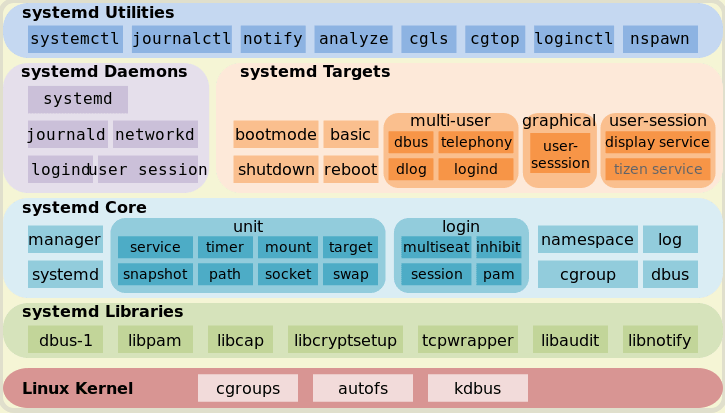ls -alh /var/lib/logrotate.status
8 cat /var/lib/logrotate.status
9 history
10 logrotate -v /etc/logrotate.d/nginx
11 history
12 logrotate -vdf /etc/logrotate.conf
13 ls -al /var/log/nginx/
14 logrotate -vdf /etc/logrotate.conf
https://blog.toright.com/posts/4622/nginx-log-%E4%BB%A5%E6%97%A5%E6%9C%9F%E6%AD%B8%E6%AA%94.html
https://jiaming0708.github.io/2021/01/26/logrotate-nginx/
log does not need rotating (log has already been rotated)
###########################
# good at logrotate
###########################
https://www.baeldung.com/linux/rotating-logs-logrotate
https://www.onitroad.com/jc/linux/how-to-install-and-configure-log-roate-in-alpine-linux.html
https://weinan.io/2019/04/06/cron.html
##############
# crond
###############
https://asaba.sakuragawa.moe/2018/10/%E5%9C%A8-alpine-linux-%E5%AE%B9%E5%99%A8%E4%B8%AD%E4%BD%BF%E7%94%A8-crontab/
https://askubuntu.com/questions/907388/start-cron-service-with-supervisor
###############################
supervisdrd
###################################
https://stackoverflow.com/questions/49090469/docker-alpine-linux-running-2-programs
https://www.huweihuang.com/article/linux/supervisor-usage/
1. Dockerfile is:
FROM alpine:latest
RUN apk update && apk add --no-cache supervisor openssh nginx
COPY supervisord.conf /etc/supervisord.conf
CMD ["/usr/bin/supervisord", "-c", "/etc/supervisord.conf"]
2. supervisord.conf is:
[supervisord]
nodaemon=true
[program:crond]
command=/usr/sbin/crond -f
[program:nginx]
command=nginx -g 'daemon off;'
##
var/www # crond --help
BusyBox v1.28.4 (2018-07-17 15:21:40 UTC) multi-call binary.
Usage: crond -fbS -l N -d N -L LOGFILE -c DIR
-f Foreground
-b Background (default)
-S Log to syslog (default)
-l N Set log level. Most verbose:0, default:8
-d N Set log level, log to stderr
-L FILE Log to FILE
-c DIR Cron dir. Default:/var/spool/cron/cro
#######################
for reference
#####################
https://stackoverflow.com/questions/43792897/supervisorctl-3-3-1-not-working-complaining-about-not-finding-conf-file
https://askubuntu.com/questions/911940/error-ini-file-does-not-include-supervisorctl-section